Investigation blog post
This week I decided to make my fire appear in rendered view, and as it turns out It was as simple as adding a material to my fire simulation and I followed this tutorial to do so. https://www.youtube.com/watch?v=4p9AizjZXwY
(I really need to figure out how to emeb videos in my blog)
 everything started out fine with the tutorial although it was very clear that the fire this guy created was very different in the fact that it had been much lower resolution. either way I was able to get my fire to appear in rendered and continued to work on the nodes from there on.
everything started out fine with the tutorial although it was very clear that the fire this guy created was very different in the fact that it had been much lower resolution. either way I was able to get my fire to appear in rendered and continued to work on the nodes from there on.I then successfully got it to appear firelike although to make it look solid I had to tweak the heat and some other factors, it is here that I noticed the nodes we had were slightly different because his math power nodes showed all value while when I changed mine to power it instantly base which was probably difference in blender version but I do not think it caused any trouble.
this is a comparison of what my finished product looked like to what my original simulation looked like and I think I made them look pretty similar, considering I plan to have a lot of fire in my scene I think this will suffice for the most part and hopefully not crash my computer although I need to add more smoke to the original animation In the dark that will not really matter
these are my completed nodes, there was a little bit of time left in the video but that seemed to be mostly him talking about blending colors and much more complex stuff that will not be necessary for me but I will go through them next Monday anyways just to make sure
tuesday:nothing

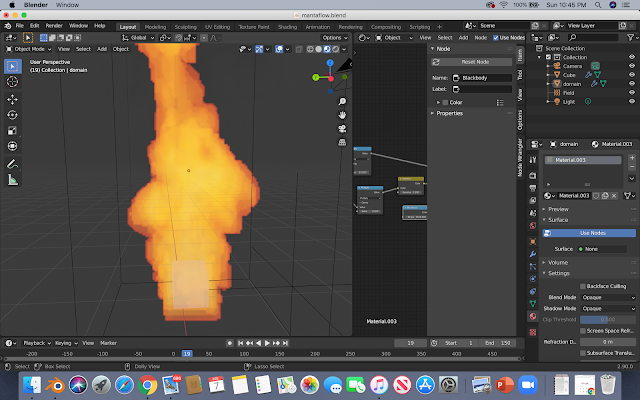



Comments
Post a Comment